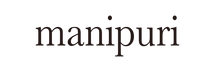How to use and check points/coupons
How to use points and coupon codes
▼How to use points▼
*To use the points service, you must register as a member and log in .
①Scroll down the cart page,
There is a field for entering points above the "Proceed to checkout" button.
After entering the points you wish to use, click the "Use Points" button. 
②The points used will be listed in "Discount Amount" and "Used Points".
The "Total" amount shown is the amount before discounts.
The discounted price will be displayed on the page after you click "Proceed to Checkout". 
【please note】
- If the registered email addresses for Amazon Pay and the ONLINE STORE are different, points cannot be used due to a mismatch in customer information.
(You can earn points)
- Points will not be awarded for purchases made with currencies other than Japanese yen.
▼How to use the coupon▼
①After you proceed to the checkout screen, there is a coupon code input field under "Order Summary".
②Enter the coupon code in the "Coupon Code" field and tap "Apply" 
②Tap the Apply button to apply the discount.

【please note】
・Please note that the discount will only be applied if you enter the correct coupon code.
(If there is a space or full-width alphanumeric characters are entered,
Please note that this does not apply.)
・Some coupons may have expiration dates or usage conditions.
Please use this service in accordance with the terms of use.
・For coupons exclusive to newsletter subscribers or registered members, please enter your registered email address in the email address field and then enter the coupon code.
▼How to use points and coupons together▼
① Follow the instructions in "How to use points" to enter the points you want to use and proceed to the purchase process.
② Enter the coupon under "Order Summary" and click "Apply" to use it in combination.